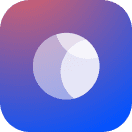Description
Sharly integrates seamlessly with Slack to transform your workspace into a powerhouse of efficiency and intelligent interaction. Utilize the advanced capabilities of Sharly to chat with content, automate tasks, and enhance collaboration, all within the familiar environment of Slack.
Summarize any article with AI
Sharly AI summarizer is an advanced tool powered by artificial intelligence technology that provides concise summaries of any document or article. No more trawling through pages of information to extract key points. Just upload your document - and let the AI do the work. The AI summarizer reads through the text, identifies the main themes and the most essential details, and produces a summary that captures the document's essence. This AI tool simplifies document comprehension, allowing you to save time and effort. With Sharly's AI summarizer, the tedious process of summarizing lengthy documents is the past.
Sharly integrates seamlessly with Slack to transform your workspace into a powerhouse of efficiency and intelligent interaction. Utilize the advanced capabilities of Sharly to chat with content, automate tasks, and enhance collaboration, all within the familiar environment of Slack.
Sharly integrates seamlessly with Slack to transform your workspace into a powerhouse of efficiency and intelligent interaction. Utilize the advanced capabilities of Sharly to chat with content, automate tasks, and enhance collaboration, all within the familiar environment of Slack.